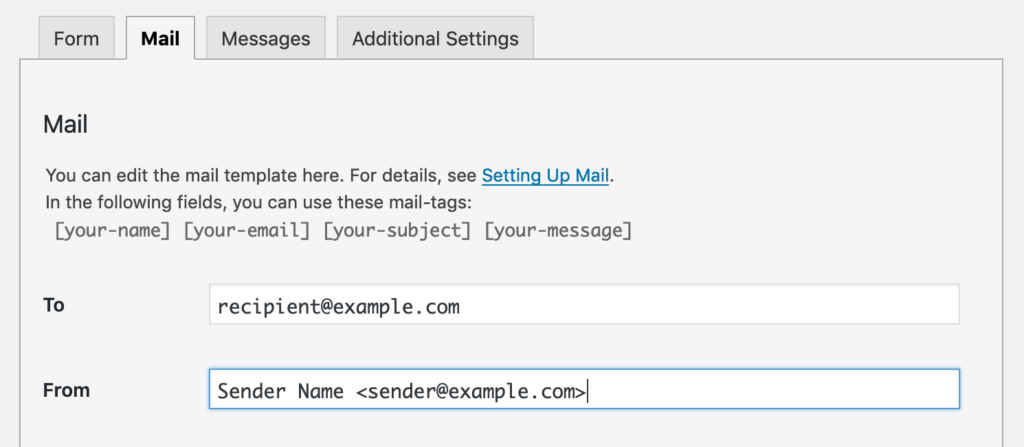A sender’s address is comprised of a sender’s email address and an optional sender name. WordPress assigns “WordPress” as a sender name if the settings have not been formatted. If you want to use another name so that “WordPress” no longer appears as your sender name, you must explicitly set the sender name in the From field in the Mail section as the following: