Contact Form 7 5.1.1 has just been released. This release makes improvements to the server side validation process of reCAPTCHA.
If you use reCAPTCHA v3 with Contact Form 7 5.1 and feel that you get more spam through contact forms than before, upgrading to 5.1.1 might relieve the situation.
But, please read through this post before you run an upgrade. This is an important notice.
It is expected that some websites using reCAPTCHA v3 will experience side effects from the changes in 5.1.1. In those cases, you will see a response message surrounded by an orange border every time after you submit a form.
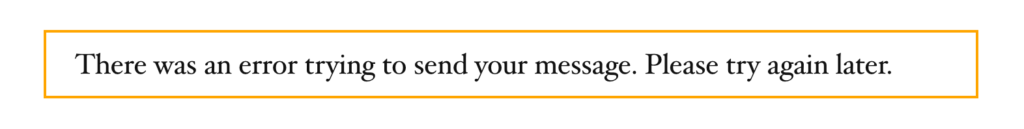
The orange border indicates that a spammy attempt has been detected by a spam protection module like reCAPTCHA. Seeing the orange border every time is obviously abnormal unless you are a real spambot.
If you get into such situations after upgrading to 5.1.1, you are advised to ensure that the theme you use properly loads JavaScript in the footer area of each page.
We know some theme authors improperly omit wp_footer() call to block scripts from loading. That is one of the worst practices in theme development that will surely causes problems like those explained above. Ask the theme author for a fix if you find your theme has such issues.
Requires: WordPress 4.9 or higher
Tested up to: WordPress 5.0.1
» Download Contact Form 7 plugin from WordPress.org
Change Log
- reCAPTCHA: Modifies the reaction to empty response tokens.
