Contact Form 7 5.2 is now available. This is the first major update in 20 months and includes a lot of improvements and bug fixes. I recommend that you upgrade immediately.
Notice that Contact Form 7 5.2 requires WordPress 5.3 or greater to work. Since WordPress 5.3 requires PHP 5.6.20+ (WordPress recommends PHP 7.4+), Contact Form 7 5.2 cannot work in the PHP 5.2 to 5.5 environments.
Requires: WordPress 5.3 or higher
Tested up to: WordPress 5.4.2
» Download Contact Form 7 plugin from WordPress.org
jQuery events abolished
As part of the gradual process of transitioning from jQuery to modern JavaScript frameworks, in Contact Form 7 5.2 the use of jQuery events has been abolished. If you use jQuery events in your custom code, now is the time to replace them with DOM events.
Changes in response box styles
There are some changes in the frontend CSS stylesheet. If you customize the style with your theme or plugin, we advise testing the styles carefully with Contact Form 7 5.2.
A slight but confusing change is the coloring of the response output box. As with previous versions, there are four colors used. Each color implies a different submission status.
- Green: The form submission has completed successfully, and mail has been sent.
- Yellow: The form submission has been aborted because there are fields with invalid input.
- Orange: The form submission has been aborted because suspicious spam attempts have been detected.
- Red: The form submission has completed successfully, but it has failed in sending mail.
Contact Form 7 5.2 introduces a new color scheme based on the WordPress standard. Because the colors are little bit darker than previous colors, you might confuse red and orange, or orange and yellow.
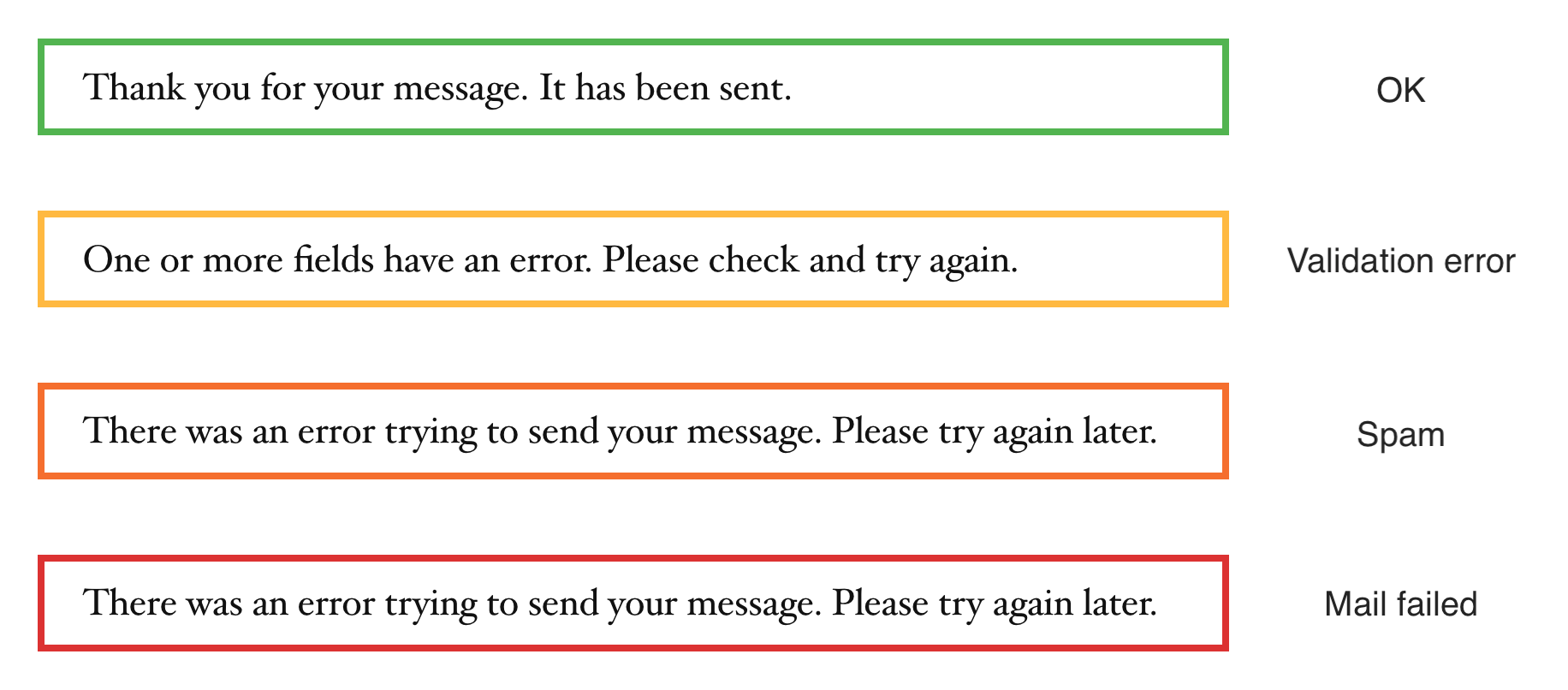
Change log
- Submission: Introduces the
$posted_data_hashand$skip_spam_checkproperties. - Submission: Introduces the
wpcf7_skip_spam_checkfilter hook. - Contact form: Introduces the
pref()method. - REST API: Adds parsed form-tags data to the response.
- REST API: Deprecates the
wpcf7_ajax_json_echoandwpcf7_ajax_onloadfilter hooks and introduces thewpcf7_feedback_responseandwpcf7_refill_responsefilter hooks as alternatives. - Frontend CSS: Style rules for the response output refer to the
formelement’sclassattribute. - Frontend JavaScript: Abolishes the use of jQuery events.
- reCAPTCHA: Moves script code to a separate file.
- reCAPTCHA: Changes the name of the field for reCAPTCHA response token from
g-recaptcha-responseto_wpcf7_recaptcha_response.
