You can edit the form template of a contact form in the Form tab panel. HTML and Contact Form 7’s form-tags can be used in a form template.
A form-tag works as a placeholder for an HTML form control (e.g. a text input field) or a set of form controls (e.g. a group of checkboxes). Form-tags are replaced with HTML when rendering the form.
A form-tag must follow specific syntax rules. Otherwise, the form-tag won’t work correctly. Still, it is not necessary to remember the syntax because you can use the tag-generator tools to generate correct form-tags.
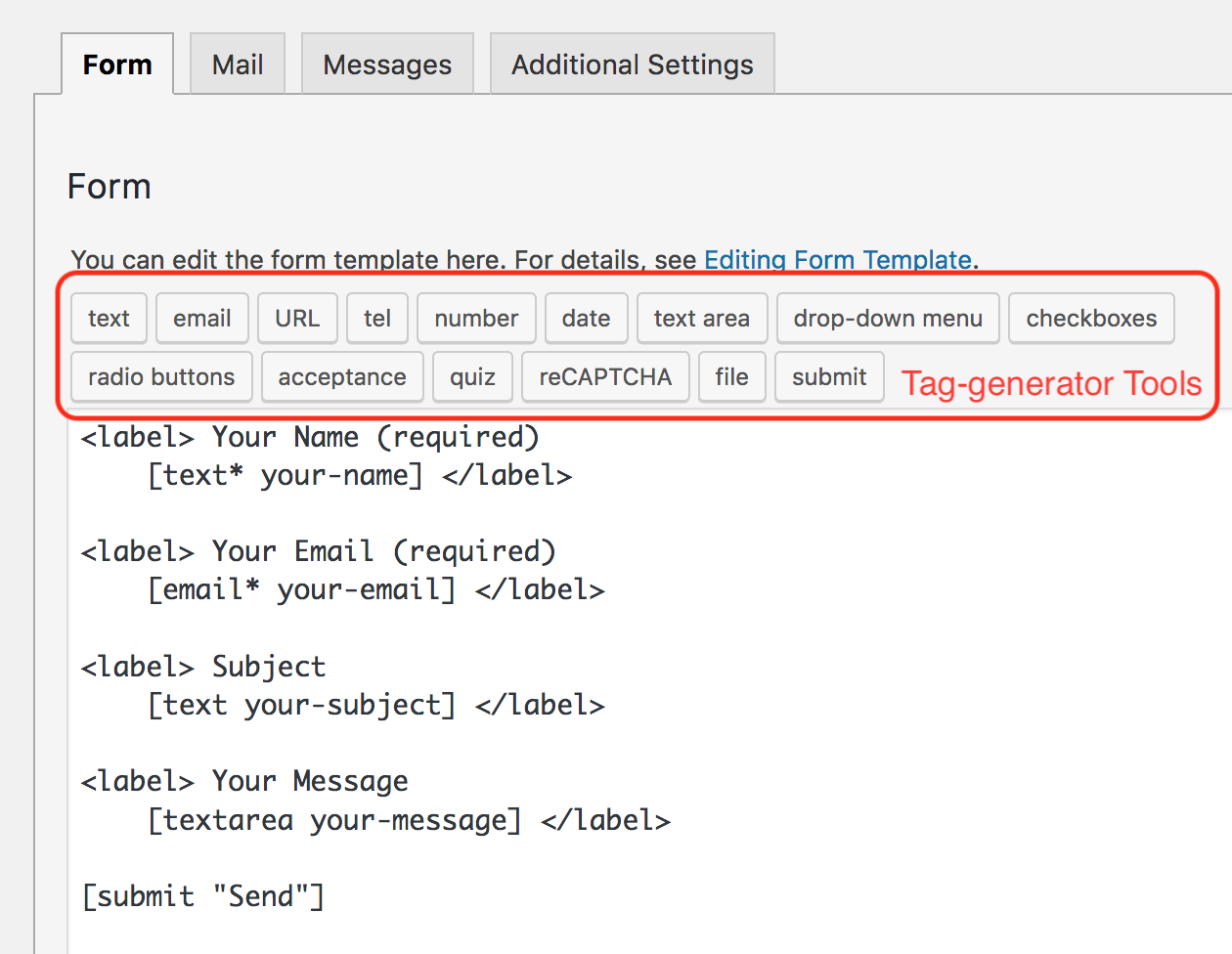
Note that changes in a form template are not automatically reflected in the mail settings of the contact form. Therefore, if you have added a form-tag to a form template, you will need to manually add a corresponding mail-tag in mail settings which are in the Mail tab panel.
