Contact Form 7 5.5.3 is now available. We are in an incremental improvement process for the plugin’s integration modules. In this release, we have focused especially on the Constant Contact module, modernizing its coding and user interface. We have also improved the handling of contact form properties, which work as infrastructure for those modules.
New UI for Constant Contact
In the previous versions, the user interface provided for controlling the Constant Contact integration was very limited. You could select contact lists to which newly added contacts are to belong, but that was a global setting applied to all contact forms on the site. To select contact lists for an individual contact form, you had to edit the configuration in the user-unfriendly Additional Settings tab panel.
In 5.5.3, the UI is drastically improved, and now you have the dedicated Constant Contact tab panel in each contact form’s editor screen. The Constant Contact tab panel lets you not only select contact lists, but also decide whether to add contacts to the lists. All you have to do is tick checkboxes.
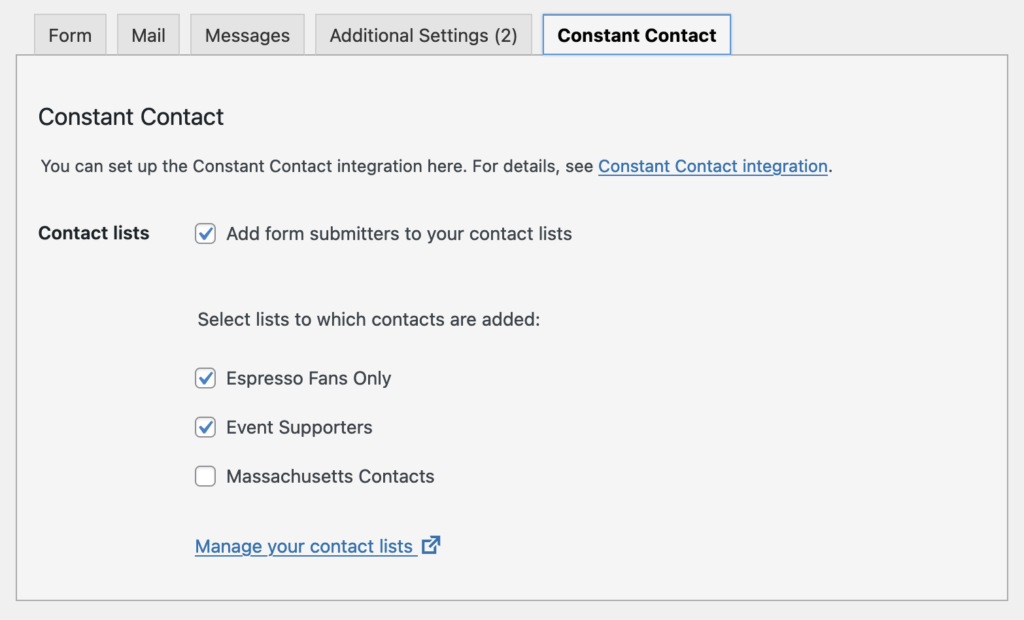
Changes on contact form properties handling
The handling of contact form properties (the form template, the email template, etc.) has been improved and become more efficient than ever. While the changes will not affect most users, if you are a developer who has used the wpcf7_contact_form_properties filter hook to manipulate the properties, pay attention. You may need to make some changes in your code.
In the previous versions, the wpcf7_contact_form_properties filter functions were called every time the properties were accessed. In 5.5.3, the filter functions are called only once in the WPCF7_ContactForm object constructor.
Also, two new filter hooks, wpcf7_pre_construct_contact_form_properties and wpcf7_contact_form_property_{$name}, have been introduced. To register your custom contact form property, use wpcf7_pre_construct_contact_form_properties. To manipulate property values, use wpcf7_contact_form_property_{$name} or wpcf7_contact_form_properties.
Requires: WordPress 5.7 or higher
Tested up to: WordPress 5.8.2
» Download Contact Form 7 plugin from WordPress.org
Major changes
- Adds the Constant Contact tab panel to the contact form editor screen.
- Improves the handling of contact form properties.
- Introduces the
wpcf7_pre_construct_contact_form_propertiesandwpcf7_contact_form_property_{$name}filter hooks. - Introduces
wpcf7_include_module_file().
You can browse the full list of changes on GitHub.
